
 |
| [ На главную ] -- [ Список участников ] -- [ Зарегистрироваться ] |
| On-line: |
| официальный форум Steel Panthers Russia / ПОЛИГОН / Серия игр Decissive battles |
| Страницы: 1 |
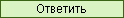
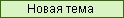
|
| Автор | Сообщение |
|
levis105 курсант Группа: боец Сообщений: 8 |
Добавлено: 22-02-2011 15:04 |
|
http://www.ssg.com.au/?page=scenarios вот дополнительные сценарии для игр серии. достаточно интересный варгейм. напоминает panzer general, но в разы серьезней, ближе к panzer campaigns. у меня возник вопрос, как в игре осуществляется снабжение. есть мануал на английском, но я его не очень. пробовал переводить через переводчик, тоже не помогло. если у кого то был опыт игры, подскажите пожалуйста. |
|
|
AshTray старший лейтенант Группа: боец SP Russia Сообщений: 329 |
Добавлено: 22-02-2011 15:10 |
| кинь мануал в почту а лучше выдери кусок про снабжение (supply) и выложи сюда, переведу побыстрому. | |
|
levis105 курсант Группа: боец Сообщений: 8 |
Добавлено: 22-02-2011 15:17 |
|
очень много текста. по большому счету, тут наверно самое важное 28.5 и 28.6. In Battles in Italy, simply to move your units and attack the en- emy is not enough. To continue doing so your units must be con- stantly resupplied with enough equipment, ammunition and fuel necessary to continue the attack. Fortunately, the distribu- tion of supply in Battle in Normandy is handled by the computer. That said, it is necessary for the player to understand the logis- tics involved and therefore make it as easy as possible for your ‘Quartermasters’ to fulfil their tasks uninterrupted. 28.1 Supply Definitions Supply Source: A Supply Source is an independent supply loca- tion, i.e. one that does not have make a Supply Trace to be in sup- ply. Map edge supply locations are always Supply Sources, but Supply Dumps and Drop Zones can also fit into this category. The scenario designer can designate a Supply Source to belong solely to a particular country or to supply an entire side. Supply Point. A Supply Point is a supply location that must make a Supply Trace to a Supply Source before it can supply anything. Supply trucks are Supply Points, although some trucks can sup- ply other trucks, acting as a relay to the ultimate Supply Source. Supply Trace: The process by which a Supply Point traces back to a Supply Source. The strength of this connection affects the level of the Supply Burst that Supply Points can make. Supply Burst: Each Supply Source or Supply Point broadcasts supply to as many hexes as it can reach. There are three levels of Supply Burst: Maximum, Reduced and Minimum. Many dynamic factors such as weather, ground condition, enemy ZOCs and in- terdiction can all affect the Supply Burst. In Supply: If a hex has been reached by at least one of your Supply Bursts then its In Supply. If not, it’s Out of Supply. Country Supply Level: Each country has a supply level. These are 25%, 50%, 75% and 100%. This supply level determines how much of its maximum OPs (called the Resupply Value number) that a unit actually gets when it is In Supply. A unit will only get its maximum OPs if its Country Supply Level is at 100%, other- wise it gets less, as designated by the Country Supply Level. This factor applies to all supplied hexes belonging to a Country in a turn and affects the Refit rate in the same way as the Supply Level. The actual amount of OPs received by the unit is called the Delivered OP amount. Automatic Refit: A unit that fulfils certain conditions will have a multiple of its Resupply OP value added directly to its pool of Reserve OPs. This is an automatic process, done at the start of the turn and reflects the fact that units will always do their best to improve their logistical condition. However the actual amount received is multiplied by the Country Supply Level. If the Country Supply level is less than 100% then the OPs received through Automatic Refit will be correspondingly reduced. A unit con- ducting Automatic Refit receives normal Delivered OPs plus the refit multiple of the Delivered OP amount. 28.2 Supply Summary Each hex on the map is either In Supply or Out of Supply and this is determined at the start of the turn, and does not change during a turn. The Country Supply Level determines how much of a unit’s maximum OPs a unit actually receives. A supplied hex may also allow a unit to take replacements, but this is not auto- matically so. A unit gets supplied by either starting a turn on a supplied hex or moving onto a supplied hex at some stage dur- ing a turn. A hex is In Supply if either a Supply Point that made a Supply Trace or a Supply Source was able to reach that hex with a Supply Burst. 28.3 Refit Calculations Most units (those who don’t rely solely on Basic OPs) are eligible for Automatic Refit. A unit that has a successful Automatic Refit will have a number of OPs added directly to its Reserve OP pool at the start of a turn. Each Country has a Refit Value, and this is a multiplier applied to a unit’s Resupply OP value. The calculations are done and the OPs added at the start of a turn. The formula for the actual amount added is: Resupply Value x Refit Value x Country Supply Level. Refit Value is typically 100 – 300%. The maximum value for Country Supply Level is 100%, so any values less than that will reduce the amount of OPs gained by refitting. To qualify for an Automatic Refit a unit must: 1) Not rely solely on Basic OPs 2) Start the turn on a supplied hex 3) Not have used its Action Capability the previous turn 4) Not have been attacked the previous turn 5) Not be adjacent to enemy units this turn 6) Not have moved during the previous turn Note: A unit with a full stockage of Reserve OPs is ineligible to conduct automatic refit. Important Note: In a turn, if a unit qualifies for Automatic refit, and it has a step or steps with timed replacements, then the wait time for those step(s) will be reduced by two rather than one. 28.4 Refit Repair In addition to Timed Replacments, the scenario designer may al- low a unit to eligible for Refit Repair. A Regular or Elite combat unit that meets the requirements for a refit, as specified above, and has no Timed Replacements either underway or in reserve, may have a chance of a Refit Repair. Refit Repair is not automatic, instead on any turn that the unit meets the conditions, it rolls a dice and if the number is less that specified, the unit succeeds in a Refit Repair. This means that a KIA step is immediately replaced without affecting the unit’s Action Capability. A unit cannot have more Refit Repairs than it has maximum steps, and each Refit Repair is marked by a small icon on the step graphic, making it easy to keep track of the number of Refit Repairs that a unit has obtained. 28.5 Supply Display To see which hexes are supplied, hit the ‘s’ key or the Show Supply button on the Control Panel. Hexes shaded green are in supply and can supply replacements. Hexes shaded yellow are in supply but can’t supply replacements. Hexes with a truck icon were sup- plied by a supply truck, and hexes with a Strongpoint icon had their own supply from the Strongpoint there. Unshaded hexes are Out of Supply. 28.6 Supply Truck Display If a supply truck is selected, the truck shows its Supply Trace back to Supply Source as a dashed line on the map. Other information is shown in the Unit Display. At the top of the Unit Display is the unit name. Beneath that is the unit’s icon and the step icon for its single step. Next to that are two icons that show whether the truck can supply other trucks and if it can supply replacements. At the extreme right is the movement type icon. Supply units cannot attack, so their attack icon carries supply in- formation. The color of this icon shows the strength of the truck’s Supply Burst. Green is a Maximum burst, Orange is Reduced, Red is Minimum and Gray indicates no supply. The first icon on the attack icon shows the mode that the Supply Burst uses. The second icon shows a number of crates, for emer- gency supply. If a supply truck cannot make a Supply Trace, it will use emergency supply to make a Minimum Supply Burst. The defence icon shows the Defence Strength. The movement icon shows the unit’s OPs for movement, but also displays an icon showing the movement type used by the truck’s Supply Trace. A supply truck has three different modes associated with it, so it’s important to distinguish between them. It’s a unit like any other, so it has a move type (usually Wheel, though it could be Horse or Tracked). It has a move type to use for it’s Supply Trace. This often Supply movement, as this works best along roads. Then there’s a move type for its Supply Burst. This is often Leg, as this is usually best for travelling into difficult off road terrain, which is where you need it most (i.e. that’s where the units it’s providing supply to are located!). The last line of the Unit Display starts with the standard unit select button. The icon to the right changes the weather display (not the weather itself ) for the three following buttons. These buttons show the Supply Burst at Maximum, Reduced and Minimum. By default, the weather display is set to the cur- rent weather. Hitting the Weather Display button toggles the weather for those Supply Burst settings, and thus allows you to forecast what your Supply Burst would be in different weather conditions. The weather being displayed is written above the move icon. The last button shows the result of a Supply Trace from every hex on the map for the selected supply truck. It will help you de- cide optimum locations for moving your supply trucks. This dis- play predicts what type of Supply Trace your supply unit would at various locations if you moved it. |
|
|
levis105 курсант Группа: боец Сообщений: 8 |
Добавлено: 22-02-2011 15:25 |
что то текст с какими то каракулями получился, на всякий случай я вам отправил мануал по почте 13 мб. |
| Страницы: 1 |
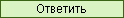
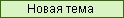
|
| официальный форум Steel Panthers Russia / ПОЛИГОН / Серия игр Decissive battles |